Webhooks
Description
A webhook API provides apps with an endpoint to send data directly to Intely. The webhook can be set up and generated in the Intely App for a particular instance.
Similarly to the execute Integrations API, a received webhook can trigger an integration run. A webhook is intended to accommodate notifications of events from an application that has an existing webhook architecture, which removes the need to program requests to the Intely Integrations API.
How to Set Up a Webhook
The Request and Response body data schemas must be created as a Data Type and associated with the Webhook configuration.
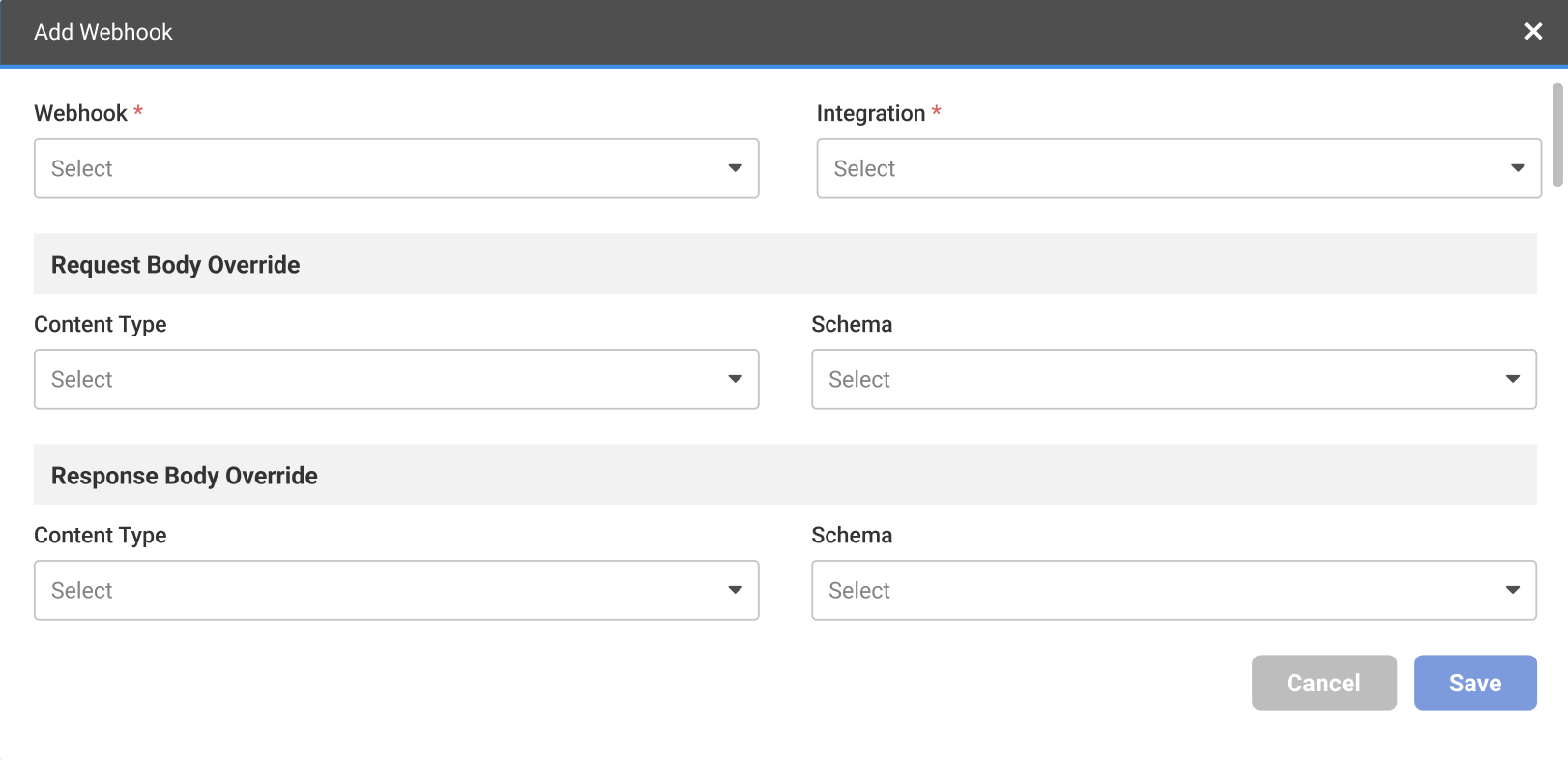
Webhook Configuration
Webhook URLs
The Webhook URL path will contain the following:
webhookId- id of the webhook event configured on the app interface. This id will change based on the type of event.appId- id of the application calling the webhook URL. This id will not change.instanceId- id of the app instance calling the webhook URL. This id may remain static or be dynamic based on customer configuration.currentOrganizationId(Query Parameter)
https://api.intely.io/v1/webhook/webhookId/app/appId/instance/instanceId?currentOrganizationId=currentOrganizationIdWebhook Calls
Intely's webhook setup requires users to use basic authentication when calling a webhook. Users should pass their login email as the username and a generated Personal Access Token as the password. See the Authentication page for details on generating a Personal Access Token.
Updated 5 months ago
