Comparisons
Overview
The Comparisons Module within the Intely Platform enables users to perform field comparisons between two or more files. This module is designed to facilitate data integrity checks and validation by allowing users to compare specified fields across different datasets.
Prerequisites
Before using the Comparisons Module, users must create delimited, flat file data types with field names representing the file formats. These data types will be used as input schemas for the comparison operations.
Creating a Comparison
- Open the Comparisons Module: Access the Comparisons module from the Intely Platform by selecting the My Comparisons tab in the left menu bar of the Connect application.
- Create a New Comparison:
- Name the Comparison: Provide a unique name for the comparison.
- Specify Inputs:
- Custom Name: Assign a custom name to the input.
- Select Data Types: Choose the preconfigured data types for each input.
- Entry Offset: Specify the header row offset for the input files.
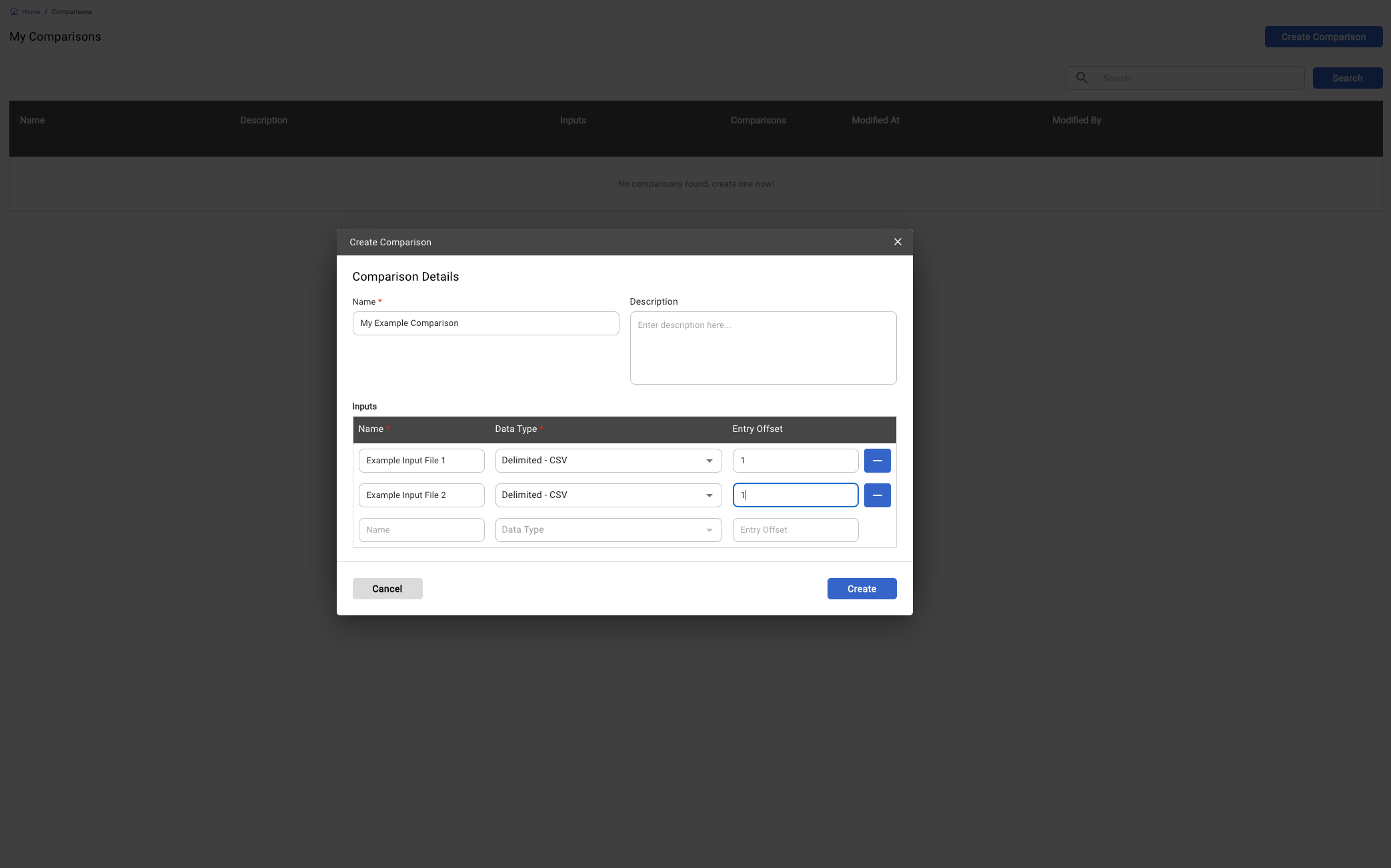
Defining Comparison Criteria
Users can create multiple comparison criteria within a comparison, each with specific conditions and expressions. To create a comparison, select 'Add New Comparison +'
Adding a Condition
- Add Condition:
- Name: Provide a name for the condition.
- Compare From Input: Select the input file to compare from.
- Compare To Input: Choose the input file to compare to.
- Enable Unmatched Values (Optional):
If you want to see the values that did not match between the inputs, select the "Enable Unmatched Values" option. The first condition will serve as the primary link between the two files. If the first condition does not match, there are no other conditions to run comparisons. The unmatched values is helpful when you are matching on an identifier and you want to determine if the other attributes or features of a row match also.
Adding Expressions
For each condition, users define expressions that specify the field matching criteria.
- Add Expressions:
- Name: Provide a name for the expression.
- From Field: Select the field from the "Compare From Input" (left operand).
- To Field: Select the field from the "Compare To Input" (right operand).
- Comparison Operator: Choose the comparison operator (Equals or Not Equals).
Reference Fields
To include supplementary data in the output file, reference fields can be defined at both the condition and expression levels.
- Condition Level Reference Fields: Specify reference fields that are the same for all expressions in a condition.
- Expression Level Reference Fields: Define reference fields specific to individual expressions.
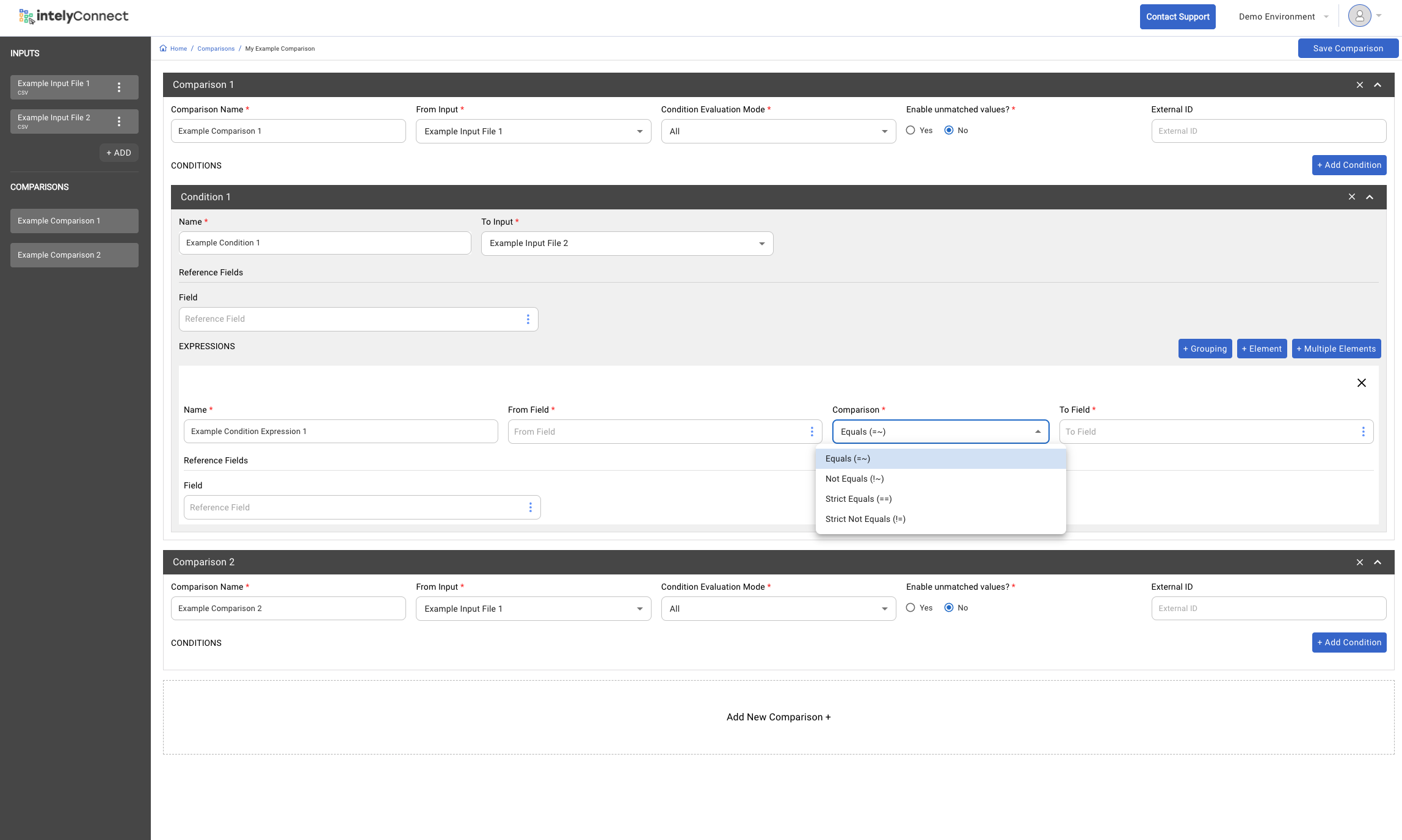
Running the Comparison
Comparisons can be executed directly through the comparison API or integrated into workflows using the integration builder.
Input File Requirements
Input files must be stored in the Intely File Storage system. Files can be uploaded via SFTP or the File System API. Typically, this is part of a larger workflow that includes receiving files, running the comparison, and delivering the output.
Comparison Run Options (Parameters)
- Output Format:
- returnResultsAsCsv: true/false
- returnResultsAsObject: true/false
- Record Filter:
- returnRecords: "all"/"not matched"/"matched"
- Output Destination:
- outputToIntelyStorage: true/false
- outputToIntelySftp: true/false
- Result Summarization:
- returnResultsCollapseExpressions: true/false
- Expression Evaluation:
- returnResultsCollapseExpressions: true/false
Example Workflow
- Receive Files: Files are uploaded to Intely File Storage via SFTP or File System API.
- Run Comparison: Execute the comparison using the specified conditions and expressions.
- Generate Report: The output report is generated in the specified format (CSV/JSON).
- Deliver Output: The report can be returned and stored in Intely File Storage, uploaded to another app, or sent to the SFTP server for retrieval by an external system.
API Reference
Refer to the Intely Platform API documentation for details on the comparison API endpoints, including request and response formats.
Updated 5 months ago
