Loop
Overview
The Loop Step iterates over and processes multiple items or resources of data. The Loop step is helpful and often required when:
- A previous step is executed that may return multiple results
- An API request is executed to trigger a workflow that contains a bundle of data
- A file with multiple records is being processed
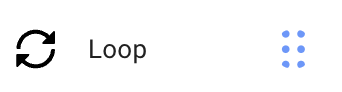
Input Parameters
- Type: The type of loop operation you want to run on the data being processed.
- For Each will loop on all records in the input. If the Input Type is a previous step value output, the loop will continue over all values in the input. If the Input Type is a multi-record file, the loop will process each file row.
- While and Do While will loop will continue running and processing data when the condition defined in the step drawer evaluates to True.
- On Error: if the loop iteration returns the error, you have the option to continue with the next iteration of the loop or exit the loop entirely.
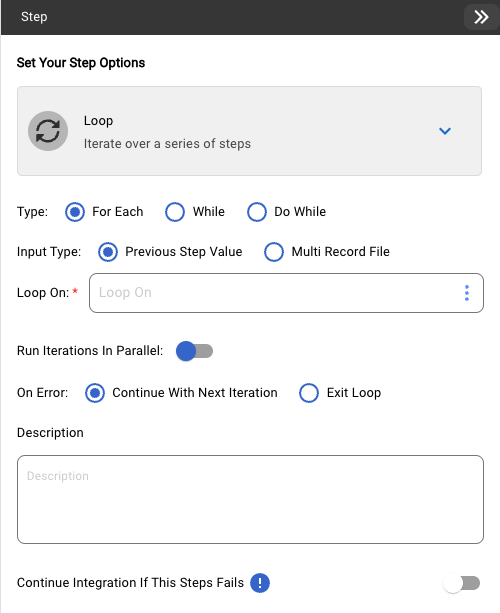
For Each Loop Inputs
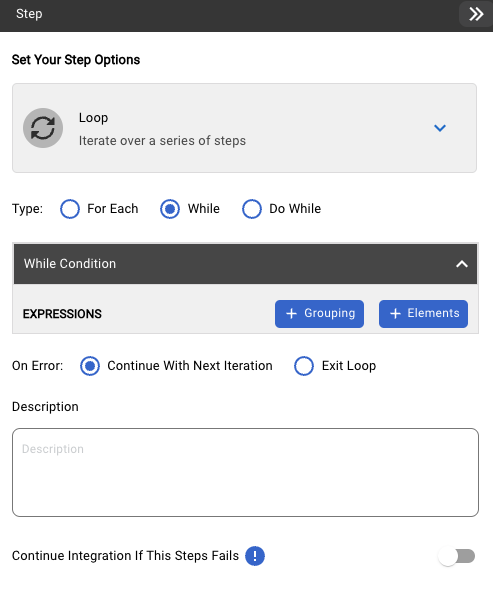
While/Do-While Loop Inputs
NOTE: Steps that are built inside of a loop can only be accessed from that loop. If a loop contains a GET Results call, that response data can be used inside the loop. If that data is needed outside of the loop, users should add a step outside of the loop.
Updated 5 months ago
