Execute Script
Overview
The Execute Script step allows a user to run a stored script, pass it input data, and retrieve the results in an integration workflow.
This step type provides extensibility when executing a specific function that cannot be broadly applied using pre-built step types in the Intely platform.
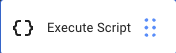
Input Parameters
- Script: The name of the script the Execute Script step should run
- Parameters: The parameters for the script. This could include input file path, filters for file name, or output destination.
Note
- Scripts are commonly used to process bundles of data or files.
- If the Execute Script Step processes files, the files can be downloaded from an SFTP or cloud storage location, such as AWS S3, or pulled from the native Intely File Storage app.
Updated 5 months ago
