Convert
Overview
The Convert Step uses a pre-configured mapping from My Mappings to transform data from input to output format.
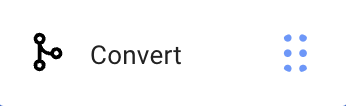
Input Parameters:
- Mapping: The user should select the pre-configured mapping to be applied during the integration.
- Inputs: The input formats come from the data types defined on the mapping. The inputs will come from previous step outputs.
Notes
- Crosswalks, Filters, and Conditions can be applied in the My Mappings configuration.
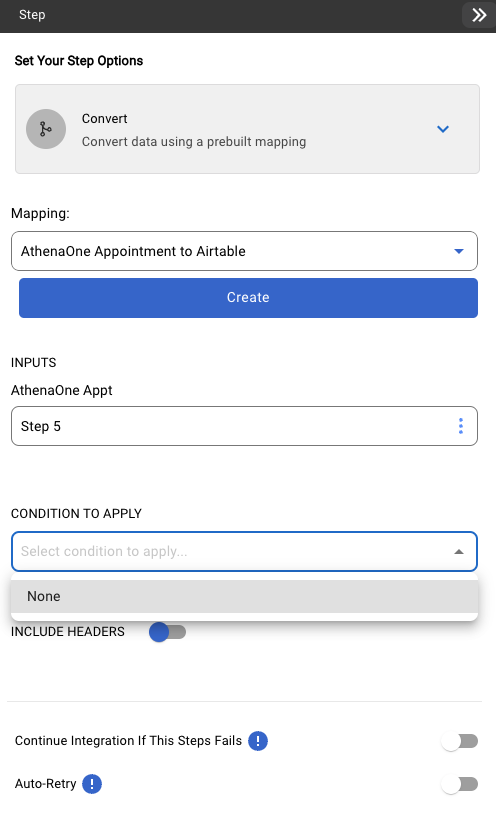
Updated 5 months ago
