Stop Workflow
Overview
The Stop Workflow Step allows a user to end an integration workflow at any point and send a success or error message. This can be helpful from a conditional step where you want to stop the workflow and not continue in the loop process or with the next iteration of the loop.
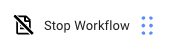
Input Parameters
- Exit Result: 'Success' or 'Error'
- Email notification List: A list of emails to notify if this step is executed in an integration workflow run.
- Description: A custom description of why the Workflow Stop step is executed to notify the user and log the reason.
Updated 5 months ago
