Authentication
Intely uses personal access tokens and basic authentication for users wanting to make requests to the Intely API.
After you receive access to your Intely Account, you can generate a Personal Access Token in your account.
How to Generate an Access Token
- Login to your Intely Account
- Navigate to My Profile in the top right corner
- Select 'Create New Token'
- Give the Access Token a name, define the expiration date, and scopes.
- Hit 'Generate' and copy the Access Token
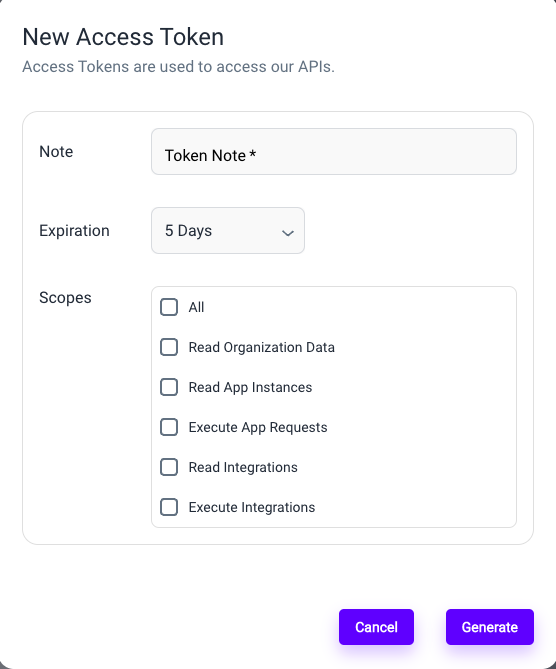
Using this Personal Access Token, you can authenticate endpoint access by retrieving a user token from the authentication endpoint. The basic auth username is your platform username, and the password is the generated Personal Access Token.
Secure your access tokenNever give out or share or give out personal access tokens. Do not expose access tokens in code repositories. Treat them like passwords to sensitive data.
Updated 5 months ago
