Conditional
Overview
The Conditional Step applies and evaluates logical conditions and creates workflow branches based on defined criteria. If a Condition evaluates to True, the workflow will continue.
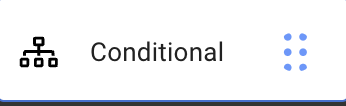
Input Parameters
-
Condition Type
- Complex (IF): This operates like an IF/ELSE statement where the input is evaluated against a condition list, with each condition containing expressions. If the condition returns True, the workflow continues execution down the branch. In an If statement, the condition contains a list of expressions with a right and left operand.
- Conditions: Conditions are made up of expressions that evaluate to either True or False. Each expression has a From field (left operand), a Comparison field (operator), and the value (right operand).
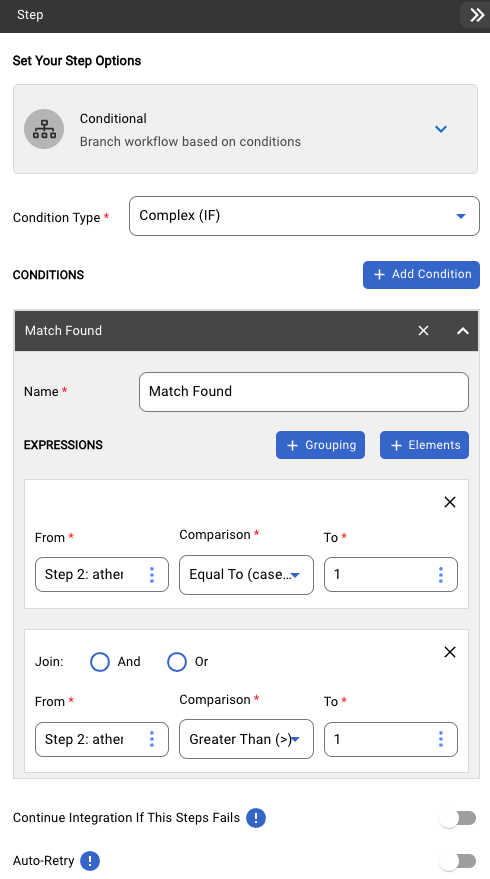
statement
- Case: This operates like a switch statement where a field is evaluated with the value of each condition to determine if there is a match. If there is a match, the condition returns True and the workflow will continue execution down the branch. In a Case statement, the left operand is set once and evaluated against a list of values or right operands.
- Conditions: Conditions are made up of expressions that evaluate to either True or False. Each expression has a value (right operand) that is evaluated to the Field value (left operand)
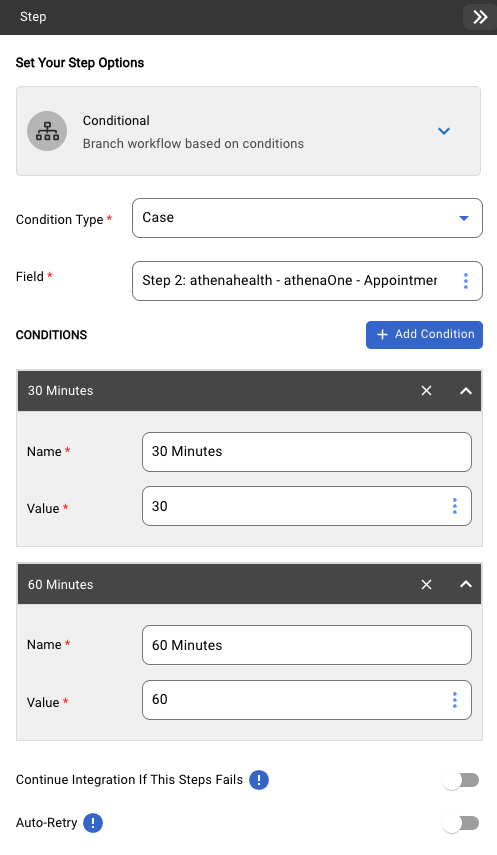
- Complex (IF): This operates like an IF/ELSE statement where the input is evaluated against a condition list, with each condition containing expressions. If the condition returns True, the workflow continues execution down the branch. In an If statement, the condition contains a list of expressions with a right and left operand.
-
Conditions: Conditions are made up of expressions that evaluate to either True or False. Each expression has a From field (left operand), a Comparison field (operator), and the value (right operand).
Note
- The Else workflow branch must have a step attached. If no action should be performed, add a Logging Step with a simple message that no Conditions evaluated True and qualified.
Updated 5 months ago
