Authorization
Overview
The Authorization Step allows users to get an authorization token for authentication from an outside source.
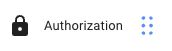
Types
The Authorization Step supports three types of authorization: Basic, API Key, and Bearer Token.
Basic
Input Parameters
- Username & Password
API Key
Input Parameters
- Location: The Location of the API Key: in the query parameters or in the headers of the request
- Field Name: The field name of the API Key. This is commonly 'API Key', 'Token', etc.
- API Key: The value for the API Key
Bearer Token
Input Parameters
- Token Variable: The variable you want to use to store the Bearer Token. You will need to create a variable, please refer to the Variables and Variable Step reference pages.
- Requires Token URL: True or False. If set to True, you will need to input the following parameters:
- Method: HTTP Action - either GET or POST
- Token URL: The URL you want to make a request to fetch the authentication token.
- Query Parameters: The query parameters you want to include in the request URL
- Headers: Header key/values you want to include in the request
- Token Property Name: The value the external system assigns to the access token.
- Bearer Authentication Type: The Authentication Type for the Bearer Token
Note
The Authorization Step is combined with the RESTful Request Step to authenticate the API call.
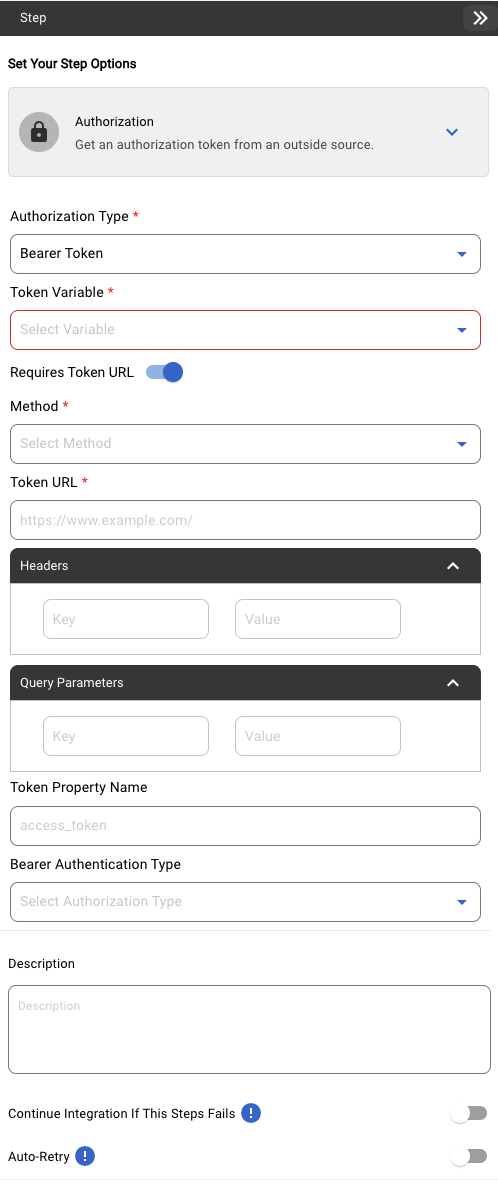
Updated 5 months ago
